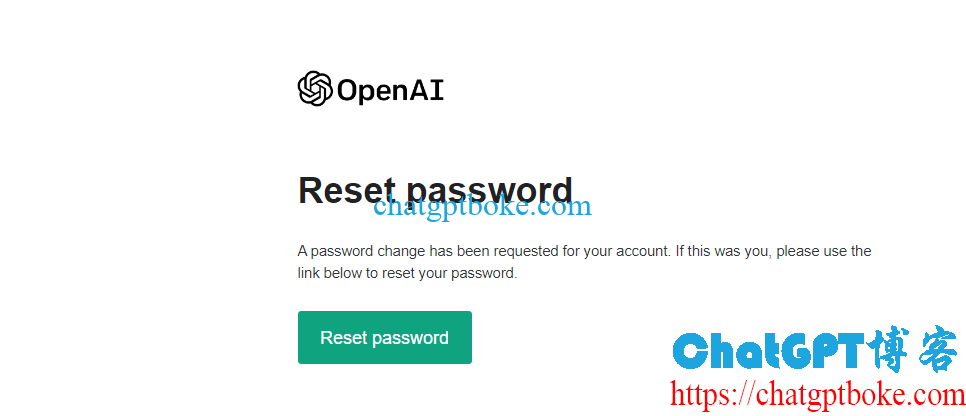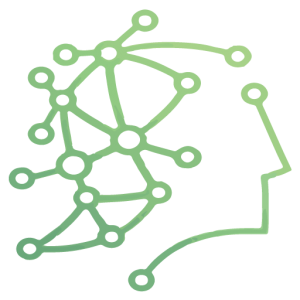一、ChatGPT密码介绍
ChatGPT(Openai)提供2种登录方式:1)邮箱+密码登录;2)Continue with Google/Microsoft Account登录。
正如在《ChatGPT You tried signing in with a different authentication method than the one you used during signup的原因和解决方法》中介绍的,这两种登录方式并不通用,如果你选择的是【邮箱+密码登录】,那么你会有一个独立的ChatGPT密码,通过邮箱+这个独立的ChatGPT密码登录ChatGPT/OpenAI;如果你选择的是【Continue with Google/Microsoft Account登录】,那么你就没有ChatGPT密码,以后每次登录ChatGPT时都选择Continue with Google/Microsoft Account即可。
二、ChatGPT密码修改
ChatGPT没有开放直接修改密码的方法,但是我们可以通过【忘记密码】->【重置密码】的方式来修改ChatGPT密码。
1、忘记密码
在chat.openai.com先输入你的邮箱,再点击【Forgot password】忘记密码:
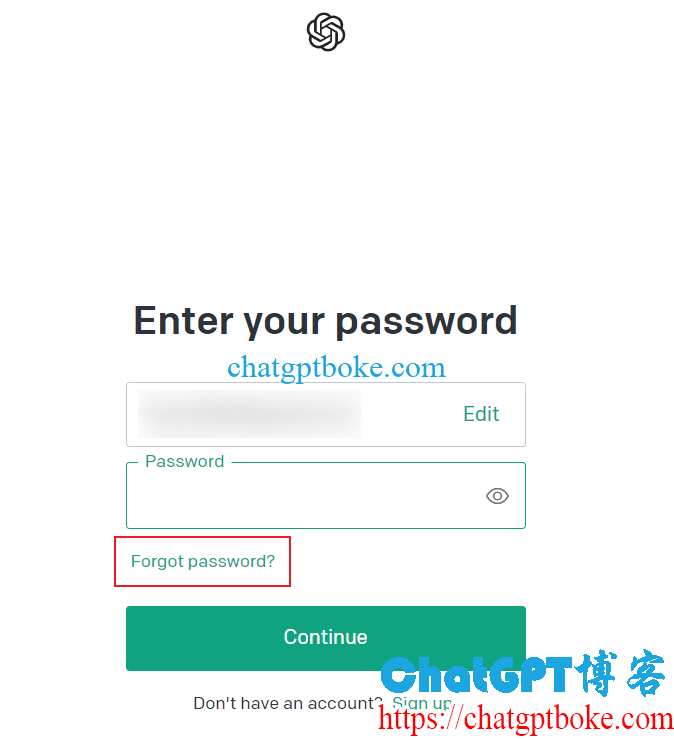
2、重置密码
之后输入邮箱点击【Continue】继续重置ChatGPT密码:
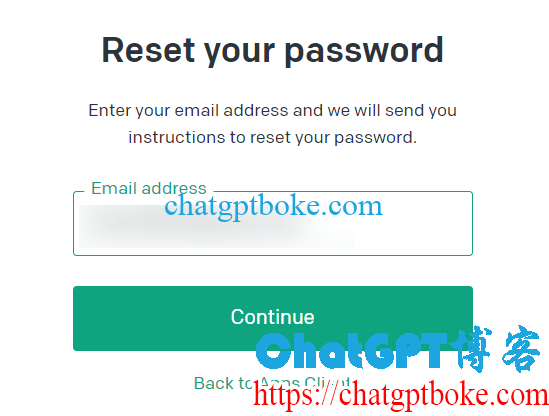
接下来,你的邮箱会收到一封来自OpenAI的主题为【Change password for OpenAI】的邮件,点击邮件中的链接即可重置你的ChatGPT密码,也就相当于修改密码了: