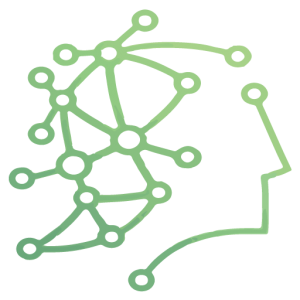table.vue文件
<el-table< p=””>
<pre class=”wp-block-code” style=”box-sizing: border-box; font-size: 13px; overflow: auto; font-family: Menlo, Monaco, Consolas, Courier New, monospace; word-spacing: 0px; text-transform: none; word-break: break-all; font-weight: 300; color: #333333; font-style: normal; orphans: 2; widows: 2; margin: 0px 0px 10px; display: block; letter-spacing: normal; line-height: 1.4285; background-color: #f5f5f5; text-indent: 0px; font-variant-ligatures: normal; font-variant-caps: normal; -webkit-text-stroke-width: 0px; text-decoration-style: initial; text-decoration-color: initial; overflow-wrap: break-word; border-radius: 0px; border: #cccccc 1px solid; padding: 9px;”><code style=”box-sizing: border-box; font-family: Menlo, Monaco, Consolas, Courier New, monospace; white-space: pre-wrap; margin: 0px 5px; background-color: transparent; border-radius: 0px; border: #e1e1e1 1px solid; padding: 0px;”><template> <el-table :data=”tableData” style=”width: 100%” :row-class-name=”tableRowClassName” :cell-style=”{textAlign:center}” @selection-change=”change” :show-header=”showHeader” :border=”border” :max-height=”maxHeight” :v-loading=”loading” :class=”className” element-loading-text=”给我一点时间” stripe fit highlight-current-row > <template v-for=”tableColumn in tableList”> <el-table-column :type=”tableColumn.type” :width=”tableColumn.width” v-if=”tableColumn.type === selection” ></el-table-column> <!– slot 添加自定义配置项–> <slot v-if=”tableColumn.slot” :name=”tableColumn.slot” ></slot> <!– component 特殊处理某一项–> <component v-else-if=”tableColumn.component” :is=”config.component” :col-config=”tableColumn” ></component> <el-table-column :label=”tableColumn.label” :type=”tableColumn.type” :prop=”tableColumn.prop” :width=”tableColumn.width” :fixed=”tableColumn.fixed ” :sortable=”tableColumn.sortable” v-if=”(tableColumn.type !== selection)&&(tableColumn.type !== slot)” > </el-table-column> </template> </el-table> </template> <script> export default { data(){ return{} }, props: { tableList: { type: Array, default: function() { return []; } }, tableData: { type: Array, default: function() { return []; } }, showHeader: { type: Boolean, default: true }, border: { type: Boolean, default: false }, maxHeight: { type: [String, Number], default: null }, loading: { type: Boolean, default: false }, className: { type: String, default: “” }, tableRowClassName: { type: String, default: “” } } } </script> <style scoped> </style></code></pre>
很多人不明白为什么这里要加一个slot,这个封装实际上就是把前面的tableList 作为一个 prop 传入,通过这个属性,我们就可以在table中编辑任何简单或者复制的列, 完美~
使用方法如下:
<pre class=”wp-block-code”><code><template> <my-table :tableData=”tableData” :tableList=”colConfigs”> </my-table> </template> <script> const PrefixPlusText = { props: [colConfig], template: ` <el-table-column :label=”colConfig.label”> <span :slot-scope=”{ row }”> {{ parseInt(row[colConfig.prop]) > 0 ? + + row[colConfig.prop] : row[colConfig.prop] }} </span> </el-table-column> ` } export default { data () { this.colConfigs = [ { prop: change, label: 变化 component: PrefixPlusText }, { prop: name, label: 趋势, component: PrefixPlusText }, ] return { tableData: [{ change: 12%, trend: 10% }, { change: -12%, trend: -10% }] } } } </script></code></pre>
总结
table 作为数据展示组件,在日常开发中经常被用到,通过这篇文章,可以看到结合 vue 的 slot/component 特性,做一层封装,可以大大简化 table 的使用,大部分时候只需写一个配置属性就可以了。
文章来源:田珊珊个人博客
来源地址:http://www.tianshan277.com/708.html