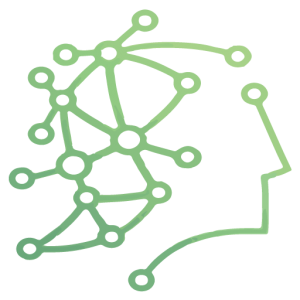我的网站是在腾讯云上采用LNMP一键包搭建的,所以我研究了一下Nginx的ngx_cache_purge缓存模块。提示,如果你使用的宝塔面板,那么该教程对你不适用,目前我建站笔记也没有使用这个方法了,用的WP rocket + redis缓存。
给Nginx安装ngx_cache_purge模块 默认的LNMP一键包是不安装ngx_cache_purge模块的,所以需要自己单独安装。首先通过SSH连接到VPS,然后输入以下命令: “` wget http://labs.frickle.com/files/ngx_cache_purge-2.3.tar.gz tar xzf ngx_cache_purge-2.3.tar.gz cd lnmp1.5 “` 然后编辑lnmp.conf文件,在 Nginx_Modules_Options 参数的引号里添加上–add-module=/root/ngx_cache_purge-2.3。接着执行以下命令升级nginx,就会自动安装上ngx_cache_purge模块: “` ./upgrade.sh nginx “` 配置网站的conf文件 lnmp的默认配置文件位于/usr/local/nginx/conf/vhost/目录下,打开你自己的网站配置文件,例如/usr/local/nginx/conf/vhost/blog.naibabiji.com.conf。然后将以下内容添加到你的配置文件里面: “` #设置fastcgi缓存路径 levels代表目录层级,1:2会生成16*256,2:2会生成256*256 keys_zone代表缓冲区名称 inactive代表过期时间 max_size代表最多用多少磁盘空间 #这两个目录的文件夹需要你自己先创建 fastcgi_cache_path /tmp/nginx-cache levels=1:2 keys_zone=WORDPRESS:250m inactive=1d max_size=1G; #fastcgi 缓存临时目录 fastcgi_temp_path /tmp/nginx-cache/temp; #定义fastcgi缓存的key,nginx会取该key的md5作为缓存文件,如果设置了缓存哈希目录,nginx会从后往前取响应位数作为目录。 fastcgi_cache_key “$scheme$request_method$host$request_uri”; #定义哪些情况下可以用过期缓存 fastcgi_cache_use_stale error timeout invalid_header http_500; #忽略一切nocache申明,避免不缓存伪静态等 fastcgi_ignore_headers Cache-Control Expires Set-Cookie;
server { listen 80; server_name blog.naibabiji.com; return 301 https://blog.naibabiji.com$request_uri; #我这里80端口是跳转到了https,所以保持默认不修改 }
server { listen 443 ssl http2; #listen [::]:443 ssl http2; server_name #你自己的域名 ; index index.html index.htm index.php default.html default.htm default.php; root #你自己的网站目录; ssl on; #SSL配置信息,这里省略,下面是你要继续添加的内容 set $skip_cache 0; #post访问不缓存 if ($request_method = POST) { set $skip_cache 1; } #动态查询不缓存 if ($query_string != “”) { set $skip_cache 1; } #后台等特定页面不缓存(其他需求请自行添加即可) if ($request_uri ~* “/wp-admin/|/xmlrpc.php|wp-.*.php|/feed/|index.php|sitemap(_index)?.xml”) { set $skip_cache 1; } #对登录用户、评论过的用户不展示缓存(这个规则张戈博客并没有使用,所有人看到的都是缓存) if ($http_cookie ~* “comment_author|wordpress_[a-f0-9]+|wp-postpass|wordpress_no_cache|wordpress_logged_in”) { set $skip_cache 1; } #这里请参考你网站之前的配置,php-cgi.sock路径不要填错! location ~ [^/].php(/|$) { try_files $uri =404; fastcgi_pass unix:/tmp/php-cgi.sock; fastcgi_index index.php; include fastcgi.conf; add_header Strict-Transport-Security “max-age=63072000; includeSubdomains; preload”; #新增的缓存规则 fastcgi_cache_bypass $skip_cache; fastcgi_no_cache $skip_cache; add_header X-Cache “$upstream_cache_status From $host”; add_header Cache-Control max-age=0; add_header Nginx-Cache “$upstream_cache_status”; add_header Last-Modified $date_gmt; add_header X-Frame-Options SAMEORIGIN; # 只允许本站用 frame 来嵌套 add_header X-Content-Type-Options nosniff; # 禁止嗅探文件类型 add_header X-XSS-Protection “1; mode=block”; # XSS 保护 etag on; fastcgi_cache WORDPRESS; fastcgi_cache_valid 200 301 302 1d; } #缓存清理配置(可选模块) location ~ /purge(/.*) { allow 127.0.0.1; allow “你网站外网IP”; deny all; fastcgi_cache_purge WORDPRESS “$scheme$request_method$host$1”; } #下面是原来的网站配置信息了 include rewrite/wordpress.conf; #error_page 404 /404.html; # Deny access to PHP files in specific directory #location ~ /(wp-content|uploads|wp-includes|images)/.*.php$ { deny all; } include enable-php-pathinfo.conf; location ~ .*.(gif|jpg|jpeg|png|bmp|swf)$ { expires 30d; } location ~ .*.(js|css)?$ { expires 12h; } location ~ /.well-known { allow all; } location ~ /. { deny all; } access_log /home/wwwlogs/blog.naibabiji.com.log; } “`
保存好配置文件,重启lnmp,然后通过chrome的F12检查网站就可以看到结果。具体操作,chrome按F12(或者右键检查)NetWork标签,CTRL + R刷新网页,点击Name下面第一个,也就是你当前查看的网页,右边代码里面找。X-Cache 一般会有 3 个状态:MISS(未命中)、HIT(命中)、BYPASS(绕过)。上面规则设置的是登录用户不缓存,所以BYPASS了,你用隐私模式访问应该就是HIT。
设置Nginx Helper插件自动清理缓存 在后台安装好Nginx Helper这个插件,然后启动,默认配置直接保存就可以了。
然后在WordPress的配置文件wp-config.php里面添加以下代码: “` //路径同上面配置信息的fastcgi_cache_path值一致 define(RT_WP_NGINX_HELPER_CACHE_PATH, /tmp/nginx-cache); “`
再次重启lnmp,自己去测试下游客身份和登录状态的缓存效果。
Nginx fastcgi_cache缓存加速和WP Super Cache效果对比 我之前是采用的WP Super Cache + Memcached Object Cache来做的缓存加速,再测试Nginx fastcgi_cache前我特意先测试了下,然后对比结果如下图: 上面404ms的是Nginx fastcgi_cache的结果,下面455ms的是WP Super Cache的结果,Nginx fastcgi_cache缓存的速度还是会快那么一丢丢。不过最后我还是保留的WP Super cache,因为用顺手了,速度相差也不大,懒得折腾新的了。(毕竟只测试了几个小时,谁知道后面还有没有没发现的需要调试的地方)
参考资料: 1、挖站否(目前还在用Nginx fastcgi_cache缓存加速,服务器用的搬瓦工,美国机房) 2、张戈博客(好像现在是用的CloudFlare的CDN加速)
本文是全系列中第12 / 20篇:WordPress优化