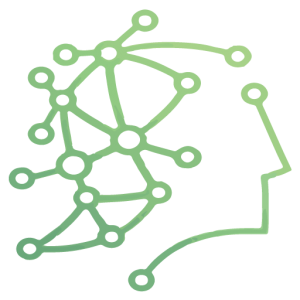这篇文章主要介绍了Canvas波浪花环的示例代码,文中通过示例代码介绍的非常详细,对大家的学习或者工作具有一定的参考学习价值,需要的朋友们下面随着小编来一起学习学习吧
JS中的Canvas动画
几天没写博客了,今天又忙到很晚,教大家做一个波浪花环吧
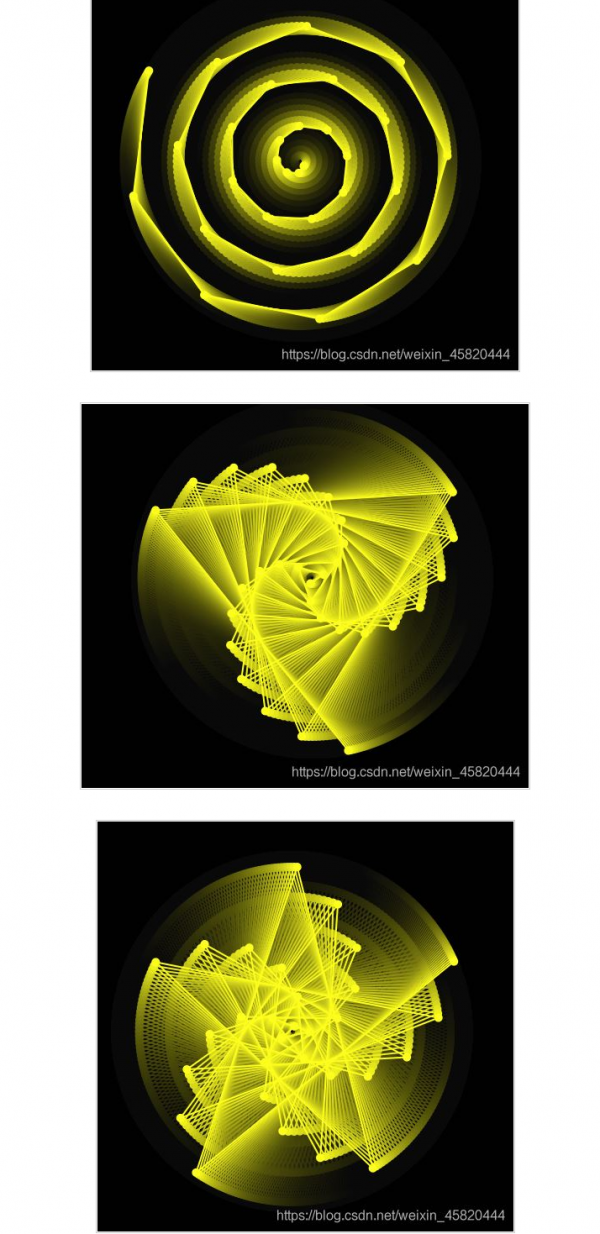
效果图如上所示:
老规矩先把代码给大家,新建一个html文档(新建一个txt文本文档,把后缀名改为“ .html
”),以记事本打开,把复制好的代码粘贴进去,“ 保存 ”,退出,双击或右键选择浏览器打开。
<!DOCTYPE html>
<html lang=”en”>
<head>
<meta charset=”UTF-8″>
<title>Document</title>
<style>
body {
background: #111;
padding:0;
margin:0;
overflow:hidden;
}
</style>
</head>
<body>
<div id=”wrapper”></div>
</body>
<script>
(function(){
use strict;
let wrapper, canvas, ctx, width, height,
Tau=Math.PI*2, PI180=Math.PI/180,
systems=[];
/* PlanetarySystem */
let PlanetarySystem = function(id=pSys){
Object.defineProperty(this, id, { value:id, writable:true} );
Object.defineProperty(this, x, { value:0, writable:true });
Object.defineProperty(this, y, { value:0, writable:true });
Object.defineProperty(this, allBodies, { value:[], writable:true });
Object.defineProperty(this, allBodiesLookup, { value:{}, writable:true }); // fast id lookup for children
Object.defineProperty(this, numBodies, { value:0, writable:true });
}
PlanetarySystem.prototype.addBody = function(vo) {
vo.parentSystem = this;
vo.parentBody = vo.parentBody === null ? this : this.allBodiesLookup[vo.parentBody];
let body = new PlanetaryBody(vo);
body.update();
this.allBodies.push(body);
this.allBodiesLookup[vo.id] = body;
this.numBodies += 1;
}
PlanetarySystem.prototype.setSpeedFactor = function(value){
let body;
for(let i=0; i<this.numBodies; i++){
body = this.allBodies[i];
body.setSpeedFactor(value);
}
}
PlanetarySystem.prototype.update = function(){
let body;
for(let i=0; i<this.numBodies; i++){
body = this.allBodies[i];
body.update();
}
}
/* PlanetaryBody */
let PlanetaryBody = function(vo){
Object.defineProperty(this, id, { value:vo.id, writable:true} );
Object.defineProperty(this, diameter, { value:vo.diameter, writable:true });
Object.defineProperty(this, colour, { value:vo.colour, writable:true });
Object.defineProperty(this, x, { value:0, writable:true });
Object.defineProperty(this, y, { value:0, writable:true });
Object.defineProperty(this, vx, { value:0, writable:true });
Object.defineProperty(this, vy, { value:0, writable:true });
Object.defineProperty(this, degrees, { value:vo.degrees, writable:true });
Object.defineProperty(this, speedBase, { value:vo.speed, writable:true });
Object.defineProperty(this, speed, { value:vo.speed , writable:true });
Object.defineProperty(this, orbitalRadius, { value:vo.orbitalRadius, writable:true });
Object.defineProperty(this, parentSystem, { value:vo.parentSystem, writable:true });
Object.defineProperty(this, parentBody, { value:vo.parentBody, writable:true });
return this;
}
PlanetaryBody.prototype.update = function(){
let angle = this.degrees * PI180;
this.degrees += this.speed;
this.vx = this.orbitalRadius * Math.cos(angle);
this.vy = this.orbitalRadius * Math.sin(angle);
// update position
if(this.parentBody != null){
this.x = this.vx + this.parentBody.x;
this.y = this.vy + this.parentBody.y;
}
}
/* init() */
function init(){
wrapper = document.querySelector(#wrapper);
canvas = createCanvas(canvas, width, height);
wrapper.appendChild(canvas);
ctx = canvas.getContext(2d);
setupEvents();
resizeCanvas();
/* Define new PlanetarySystem and set values */
let system1 = new PlanetarySystem(pSys1);
systems.push(system1);
system1.x = width * .5;
system1.y = height * .5;
system1.addBody({id:sun, diameter:5, degrees:0, speed:0, colour:#FDFE1D, orbitalRadius:0, parentBody:null});
for(let loop=30, i=0; i<loop; i+=1){
system1.addBody({ id: ball+i,
diameter: 5,